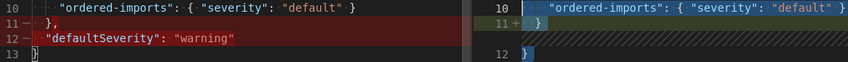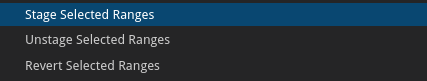Basics
$ SELECT ROW(NULL, NULL) IS NULL;
-> true
$ SELECT ROW(10, 10) IS NOT NULL;
-> true
Unusual
$ SELECT ROW(10, NULL) IS NULL;
-> false
$ SELECT ROW(10, NULL) IS NOT NULL;
-> false
$ SELECT NOT ROW(10, NULL) IS NULL;
-> true
Wait, what?
$ SELECT ROW(NULL) IS NULL;
-> true
$ SELECT ROW(ROW(NULL)) IS NULL;
-> false
What's going on there?
Values inside of a composite type are checked for NULL value equality,
which is not the same as recursively checking with IS NULL!
This behavior is explained in this twitter post.
We can (ab)use this to check if a value is literally NULL or just a value that IS NULL:
SELECT value AS value,
value IS NULL AS is_null,
ROW(value) IS NULL AS is_null_value
FROM (VALUES (NULL), (ROW(NULL))) AS x(value);
value | is_null | is_null_value
--------+---------+---------------
<null> | t | t
() | t | f
Check out this blog post for more information on NULL behavior.